Invideo AI – The Best Text to Video Generator for Effortless Video Creation
In today’s fast-paced digital world, video content dominates every platform—from social media feeds to search engine results. However, creating engaging and professional videos still remains a challenge for many creators, marketers, and businesses. This is where Invideo AI, a cutting-edge text to video generator, revolutionizes the way videos are made.
With Invideo AI, you can turn a simple text prompt or script into a stunning, ready-to-publish video in minutes. Whether you’re running a content-heavy blog, an e-commerce store, a YouTube channel, or a digital marketing agency, Invideo AI helps you automate video creation at scale—saving both time and resources.
Text to Video Generator
Enter your text prompt to create a video.
Generated Video:
What is Invideo AI?
Invideo AI is an AI-powered text to video tool that simplifies the process of video creation by automating everything—from script generation to voiceovers, stock footage, transitions, and background music. Users only need to enter a prompt, upload a script, or paste an article, and the platform generates a fully edited video ready for download or publication.
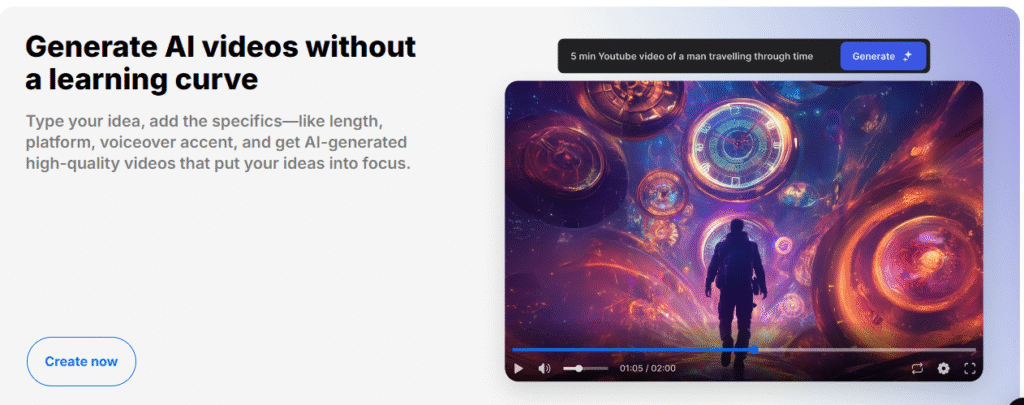
Unlike traditional video editing software that requires technical knowledge, expensive equipment, or a dedicated video team, Invideo AI is intuitive, accessible, and cloud-based. It’s designed for everyone—from beginners to professionals—who want to create high-quality videos for social media, websites, email marketing, education, and more.
Top Features of Invideo AI Text to Video Generator
1. Turn Text into Video Instantly
The core strength of Invideo AI is its ability to take any form of written content and convert it into a visually engaging video. Whether it’s a blog post, product description, ad copy, or educational content, the platform uses AI to analyze the context and automatically builds a video that matches your message.
2. AI-Powered Script Generator
If you don’t have a script, no problem. Invideo AI includes a smart script generator that creates compelling scripts from your input. It ensures your video has the right tone, structure, and messaging—whether it’s for sales, education, awareness, or entertainment.
3. Realistic Voiceovers
Forget hiring voiceover artists. Invideo AI offers a wide selection of AI-generated voices in multiple languages, accents, and tones. These human-like voices bring life to your content and allow you to localize your videos for global audiences.
4. Massive Royalty-Free Media Library
With access to over 16 million+ stock images, videos, music tracks, transitions, and visual effects, you don’t have to search elsewhere for visuals. Everything is integrated into the platform and legally cleared for commercial use.
5. Thousands of Video Templates
Invideo AI provides 5000+ professionally designed templates for different platforms including YouTube, Instagram, TikTok, Facebook, LinkedIn, and more. These templates make it easier to produce eye-catching content without starting from scratch.
6. Brand Kit Integration
Maintain consistency across all your video content by using your brand assets, including logo, fonts, and colors. With the brand kit feature, you can customize every video to match your brand identity.
7. AI Assistant for Smart Editing
The built-in AI assistant suggests layout improvements, creative enhancements, and storyboarding ideas. It turns video creation into a guided and collaborative process, even for users with no editing experience.
Use Cases of Invideo AI Text to Video Generator
Invideo AI serves a broad range of industries and user needs. Here are the most common use cases where Invideo AI excels:
1. Social Media Marketing
- Generate consistent content for platforms like Instagram, Facebook, TikTok, and LinkedIn
- Turn blog posts into video snippets for better engagement
- Create teaser videos, reels, and ads to promote offers and events
2. YouTube Video Automation
- Create YouTube videos from scripts or prompts
- Add AI voiceovers, subtitles, and transitions in minutes
- Repurpose long-form content into Shorts and Stories
3. Blog to Video Conversion
- Transform your blog posts into SEO-optimized videos
- Embed videos in blogs to improve dwell time and reduce bounce rates
- Use visual storytelling to reach audiences who prefer video over reading
4. E-commerce and Product Demos
- Create product showcase videos with voice narration and animations
- Highlight product features, benefits, and use cases
- Share product walkthroughs and tutorials for onboarding
5. Business and Corporate Communications
- Replace PowerPoint presentations with dynamic videos
- Make corporate reports, updates, and onboarding materials more engaging
- Create pitch videos for investors or clients
6. Education and E-Learning
- Convert lesson plans into educational videos
- Use AI voiceovers to guide learners through complex topics
- Create engaging tutorials, quizzes, and course recaps
7. Email and CRM Campaigns
- Send personalized videos via email for better click-through rates
- Share product updates, event announcements, and thank-you videos
- Improve lead nurturing and customer engagement with visual content
Why Choose Invideo AI Over Other Text to Video Tools?
While there are many AI video generators in the market, Invideo AI stands out due to its:
- True end-to-end automation
- High-quality output and realistic voiceovers
- Wide content versatility (ads, education, tutorials, branding)
- Advanced script writing and creative editing tools
- Cloud-based access with real-time saving
- Affordable pricing with a robust free plan
Whether you’re a solopreneur, part of a marketing team, or running an e-learning platform, Invideo AI offers scalable video solutions that are quick, efficient, and results-driven.
SEO Benefits of Using Video Content
Using videos created with Invideo AI on your website or blog provides substantial SEO advantages:
- Increased dwell time: Visitors stay longer, boosting rankings
- Lower bounce rates: Engaging video reduces page abandonment
- Rich snippet eligibility: Pages with video can appear as rich snippets in Google
- Higher social shareability: Videos perform better on social platforms, bringing traffic back to your site
- Enhanced user experience: Multimedia content is more informative and interactive
By embedding Invideo AI-generated videos, you’re not only improving content diversity but also giving your web pages an edge in search engine results.
Invideo AI Pricing Plans
Invideo AI offers flexible pricing to suit every need:
1. Free Plan
- Limited exports with watermark
- Access to basic templates
- Ideal for beginners who want to try the platform
2. Plus Plan – $20/month
- HD video exports
- Full access to media library
- Watermark-free videos
- Great for solo creators and marketers
3. Max Plan – Custom Pricing
- Extended export lengths
- Team collaboration features
- Early access to new AI features
- Best suited for businesses and agencies
All plans include cloud storage, AI assistant support, and unlimited video generations.
How to Use Invideo AI Text to Video Generator
Getting started with Invideo AI is incredibly simple:
- Sign up for a free or premium account
- Enter your prompt, upload a script, or paste content
- Let Invideo AI generate a full video using AI
- Edit if needed—adjust visuals, change voiceover, add branding
- Export and share your video across platforms
With minimal input, you can produce dozens of SEO-optimized videos that drive traffic, engage viewers, and improve conversions.
Best Practices for Creating High-Performance AI Videos
- Use clear and specific prompts for better script generation
- Choose a voiceover that matches your brand’s tone
- Add closed captions and metadata for SEO and accessibility
- Stick to your brand colors and fonts using the Brand Kit
- Regularly update videos to match current trends and campaigns
- Share across multiple platforms with platform-specific formats
Related Keywords to Target
- AI video generator
- text to video converter
- script to video tool
- best AI video creation software
- video marketing automation
- blog to video platform
- text to animation video
- voiceover video tool
- social media video generator
- create videos from text online
- Invideo AI review
- AI video editing tool
- free text to video generator
- convert content to video
- automated YouTube video creation
- AI-powered video generator for business
Conclusion: Start Creating Stunning Videos with Invideo AI
Invideo AI is more than just a video maker—it’s a powerful AI-driven platform that turns your text ideas into polished videos, optimized for web, social, email, and more. With its intelligent automation, extensive template library, and realistic voiceovers, it’s the most efficient way to create high-quality content at scale.
Whether you’re looking to grow your brand, engage your audience, or simplify content production, Invideo AI is the perfect tool to get started today.
Frequently Asked Questions (FAQs)
What is a text to video generator?
A text to video generator uses AI to transform written content or prompts into fully edited video clips with voiceovers, visuals, music, and more.
How does Invideo AI convert text into video?
Invideo AI analyzes your prompt, generates a script, selects stock footage and voiceovers, and creates a finished video within seconds—all using advanced AI models.
Do I need any video editing skills?
No editing skills are required. Invideo AI automates the entire process so you can create videos even if you’ve never used a video editor before.
Can I use Invideo AI for YouTube and social media?
Absolutely! Invideo AI is perfect for generating content for YouTube, TikTok, Instagram, Facebook, LinkedIn, and more.
Is there a free plan available?
Yes, Invideo AI offers a free plan with limited features. Paid plans offer HD exports, no watermark, and full access to the media library.
Can I customize the video after it’s generated?
Yes. After AI generates the video, you can modify text, replace clips, change voiceovers, adjust timing, and more using the built-in editor.